Break language barriers with real-time subtitles, multilingual translation, and AI-powered tools to enhance your learning experience.
5.0/5.0

Real-Time Subtitles
Always in sync with video
TRUSTED BY LEARNERS FROM





Enjoy a superior learning experience with tools designed to maximize your efficiency and progress.
Display subtitles perfectly synced with videos, ensuring you never miss critical lecture details.
Translate subtitles into over 50 languages instantly, making course content accessible.
Intelligent AI summarizes course content, saving time and optimizing your learning.
Display two subtitles simultaneously for language comparison, ideal for language learning and deeper understanding.
Download course subtitles and videos for offline learning, anytime, anywhere.
Customize font, colors, and subtitle placement to suit your preferences for the best experience.
Start improving your learning experience in three simple steps
Install the extension from the Chrome Web Store with one click
Access your favorite Coursera course and enable the extension
Experience enhanced learning with multilingual subtitles and support tools
Flexible pricing to suit every learning need
Basic experience, perfect for beginners
Save more with a long-term commitment
Save 58% - Only $2.08/month!
Full feature experience with flexibility

Thousands of learners have improved their Coursera experience with Coursera Subtitle Reader

CS Student, FPT University
"This tool has completely changed how I learn on Coursera! Real-time subtitle translation helps me grasp complex technical concepts I used to miss."
User since March 2025

Programmer, MB Company
"The AI summary feature is a huge time-saver. When preparing for interviews, I can quickly review summaries of key lectures. Worth every penny!"
Pro user since January 2025

English Teacher
"As a teacher, I recommend this tool to my students for improving English listening skills. The dual subtitle feature is fantastic for language learning!"
Pro user since September 2024
Experience a user-friendly interface and powerful features
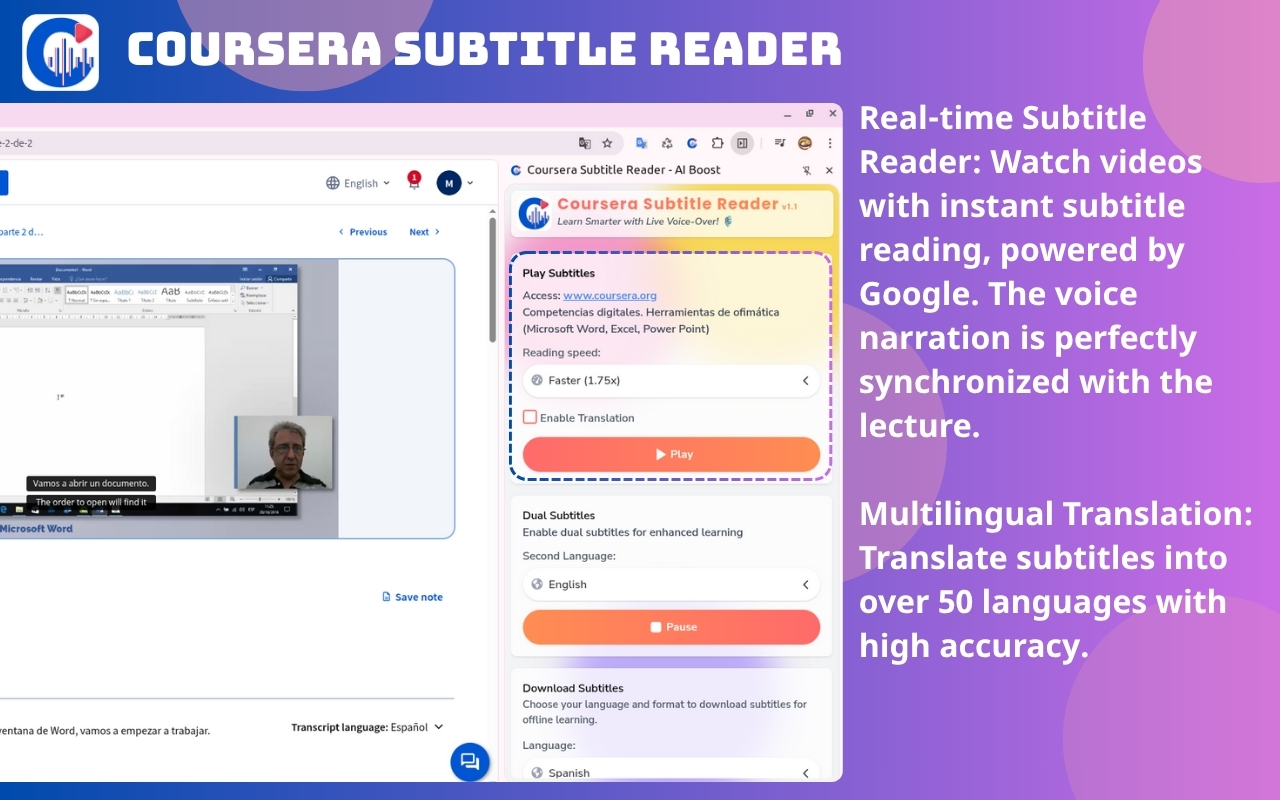
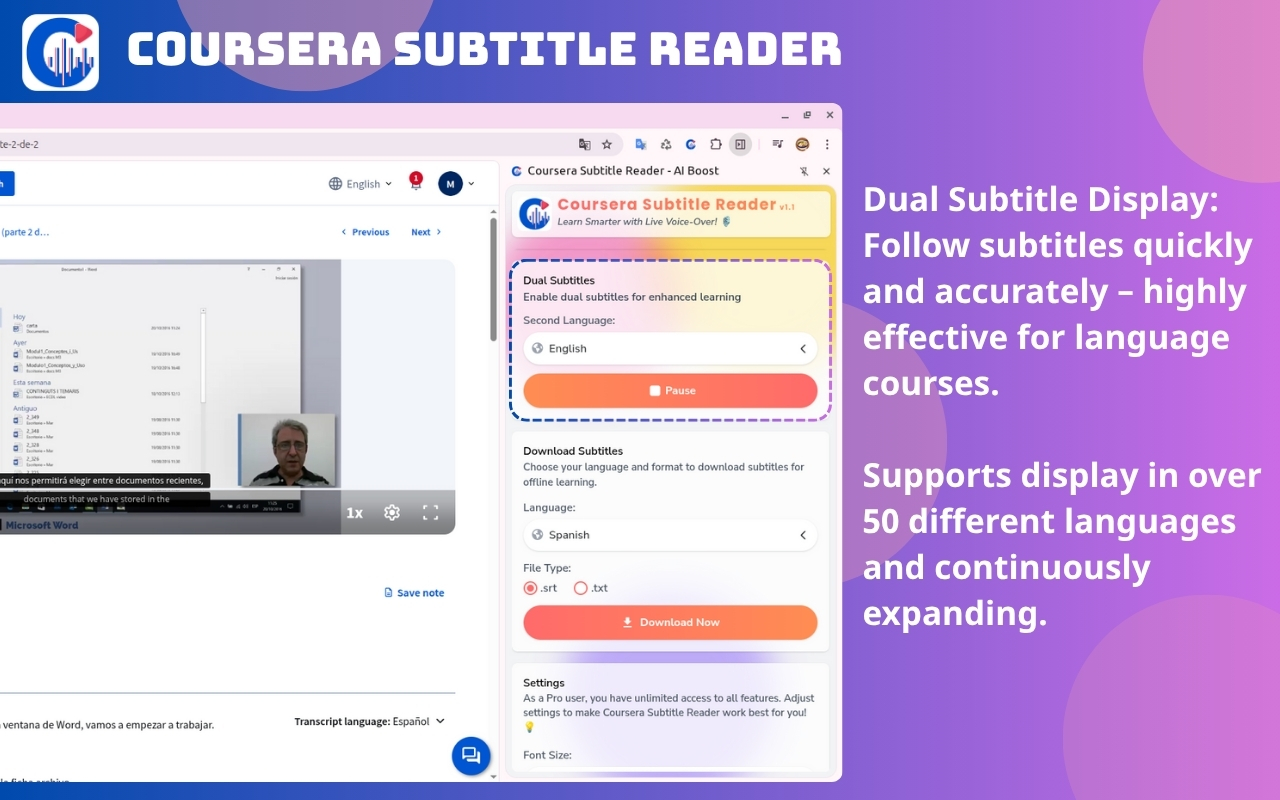
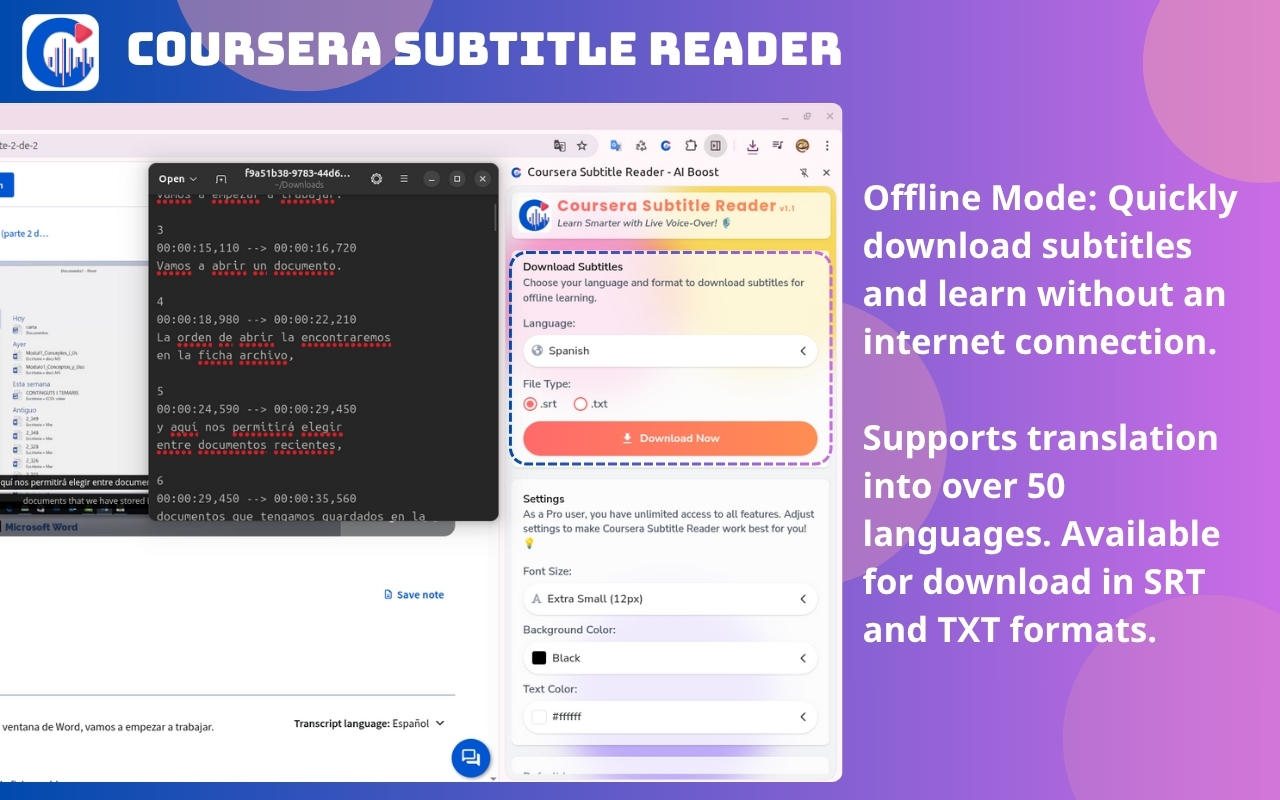
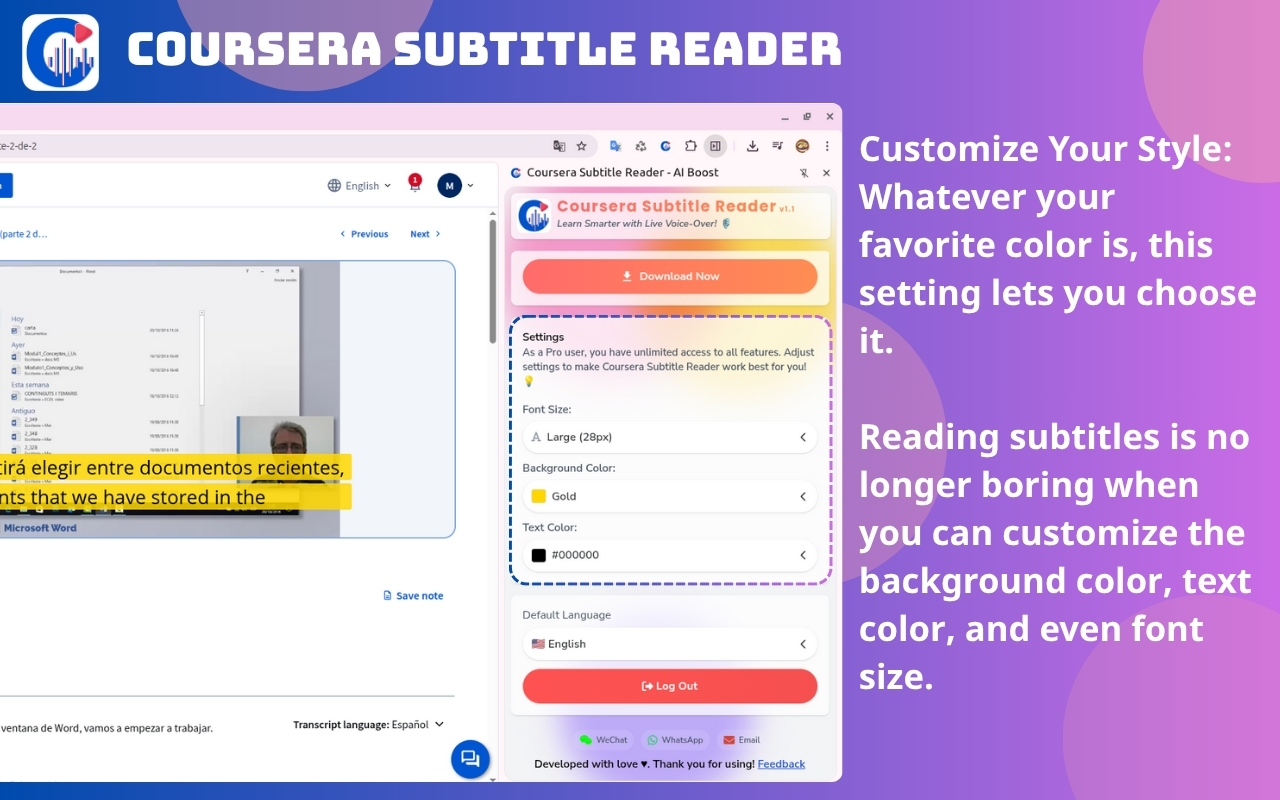
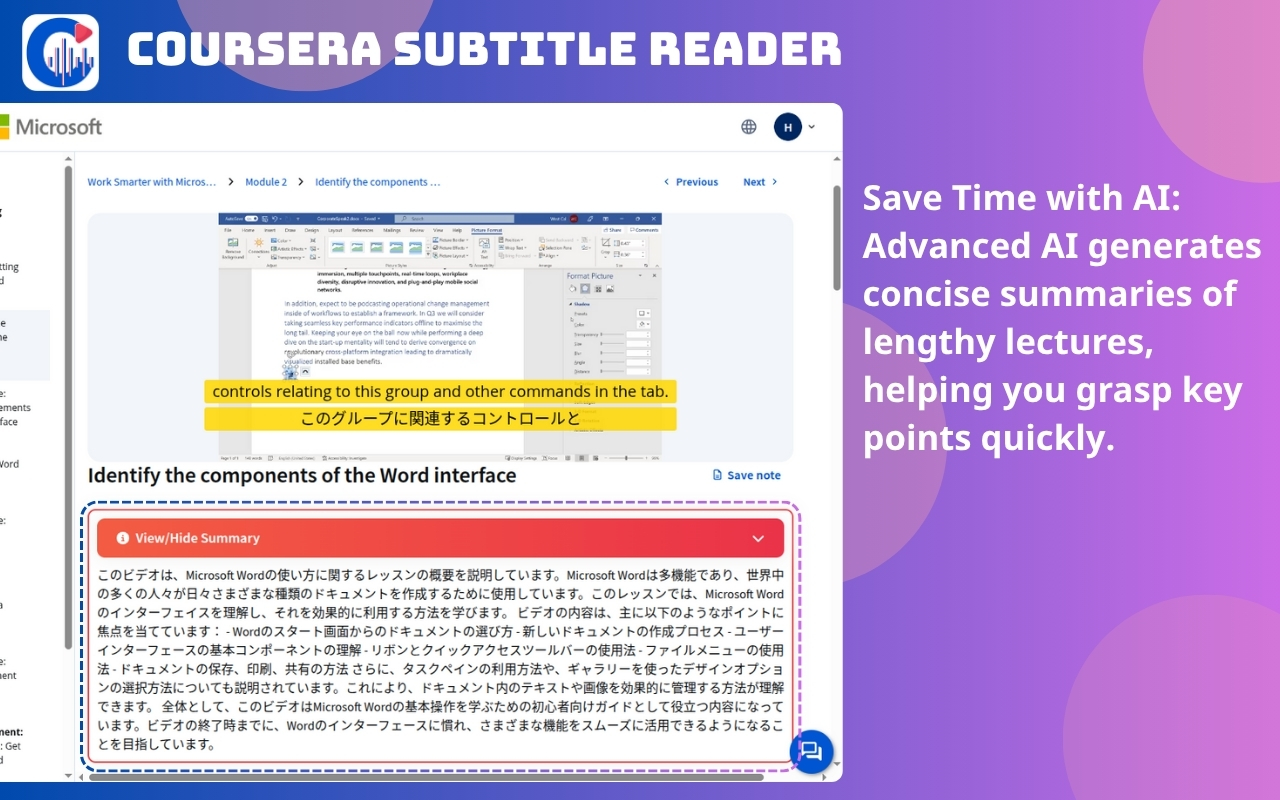
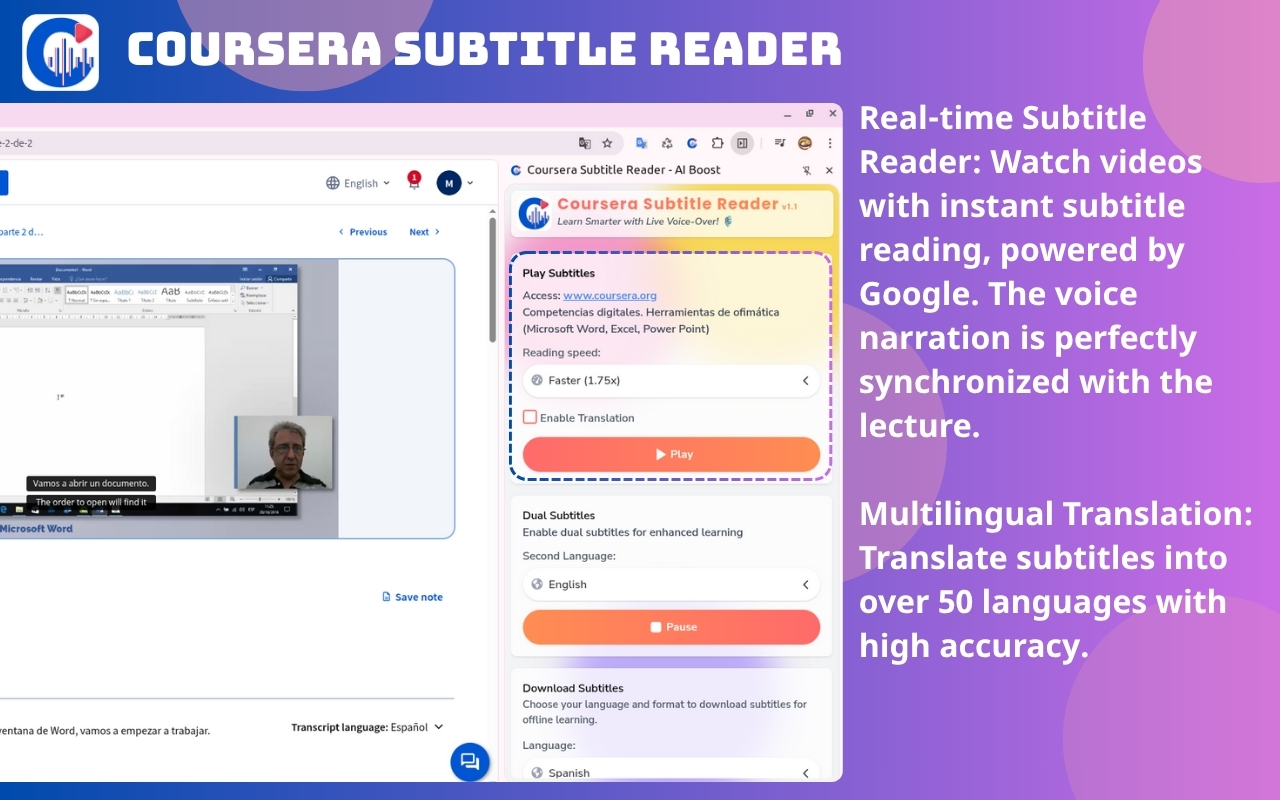
Find answers to all your questions here
We support over 50 languages, including English, French, German, Spanish, Chinese, Japanese, Korean, and more. The Pro plan supports all languages, while the Free plan supports 5 popular languages.
You can easily install the extension from the Chrome Web Store by clicking the "Install Now" button on our website. Follow the on-screen instructions to complete the installation.
Yes, Pro plan users can download both videos and subtitles from Coursera courses for offline learning. This feature is ideal for those with unreliable internet connections.
We offer a 30-day no-questions-asked money-back guarantee. If you're not satisfied with the service, you can request a full refund within 30 days of purchase.
All users can access support via email. Pro plan users receive priority 24/7 support through email, live chat, and other channels.
Don't let language barriers hold you back. Install Coursera Subtitle Reader today and unlock a world of knowledge!
Get the latest updates on features, learning tips, and exclusive offers!
We use cookies to enhance your experience and analyze traffic. Read more about our cookie policy.